How To Connect your Instagram Business or Creator Account with your Facebook Account
To successfully post to the Instagram Business Profile, including direct publishing, your Instagram Business profile must be connected to a Facebook Page or Creator Profiles.
You don't need to publish to the Page when you use Instagram, but the permissions to manage your Instagram profile are granted through Facebook. This is a requirement from Facebook (which possesses Instagram).
Before you connect, you need to:
▪️Confirm that your Instagram profile is a Business or Creator profile.
▪️Confirm that you have an Admin or Editor Page role for the Facebook Page if it's a Classic Page type or Facebook access with full or partial control on a New Page type.
How to use
Step 1: Go to Facebook
▪️In a new browser tab, sign in to your Facebook account.
▪️On the home page, please click the "Accounts Icon" located on the top right side of the screen.
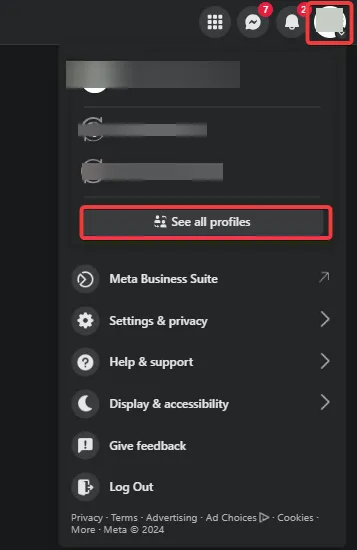
▪️Select the Facebook page you want to connect to your Instagram business account.
▪️Now, your selected Facebook page will be open. Go to "Settings" on the screen's left side. Select Settings at the bottom of the Manage Page menu on the left.
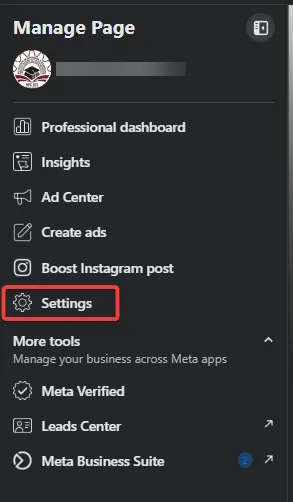
Step 2: Connect Instagram
▪️Select Instagram from the Page Settings & Privacy menu then select Linked Accounts. And Connect Instagram Business account.
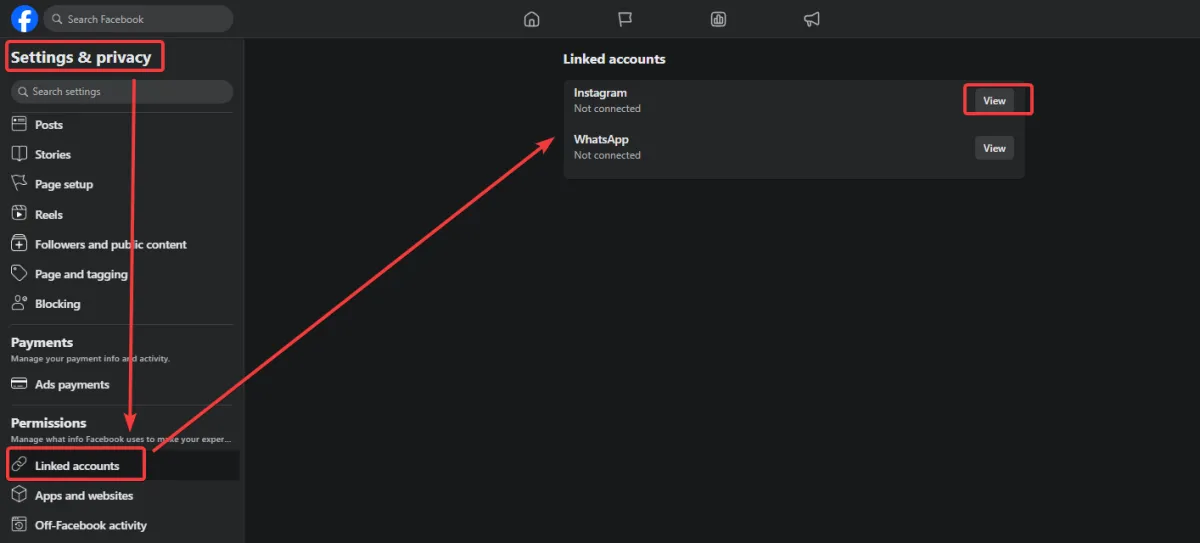
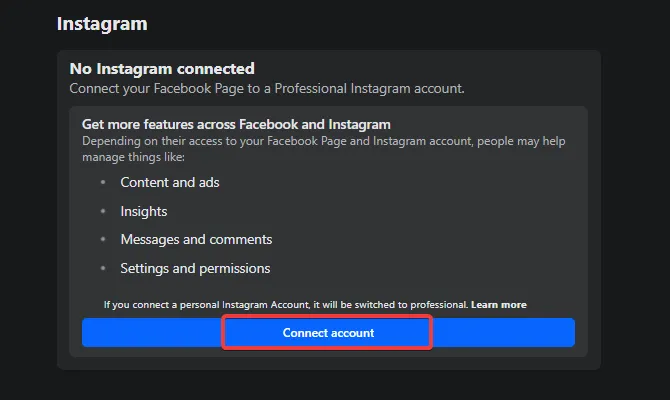
Easily Integrates with Leading Apps









Copyright Apex Team 2024 -- All Rights Reserved
We’re on a mission to build a better future where technology creates good jobs for everyone.
