How to set up Facebook page tags
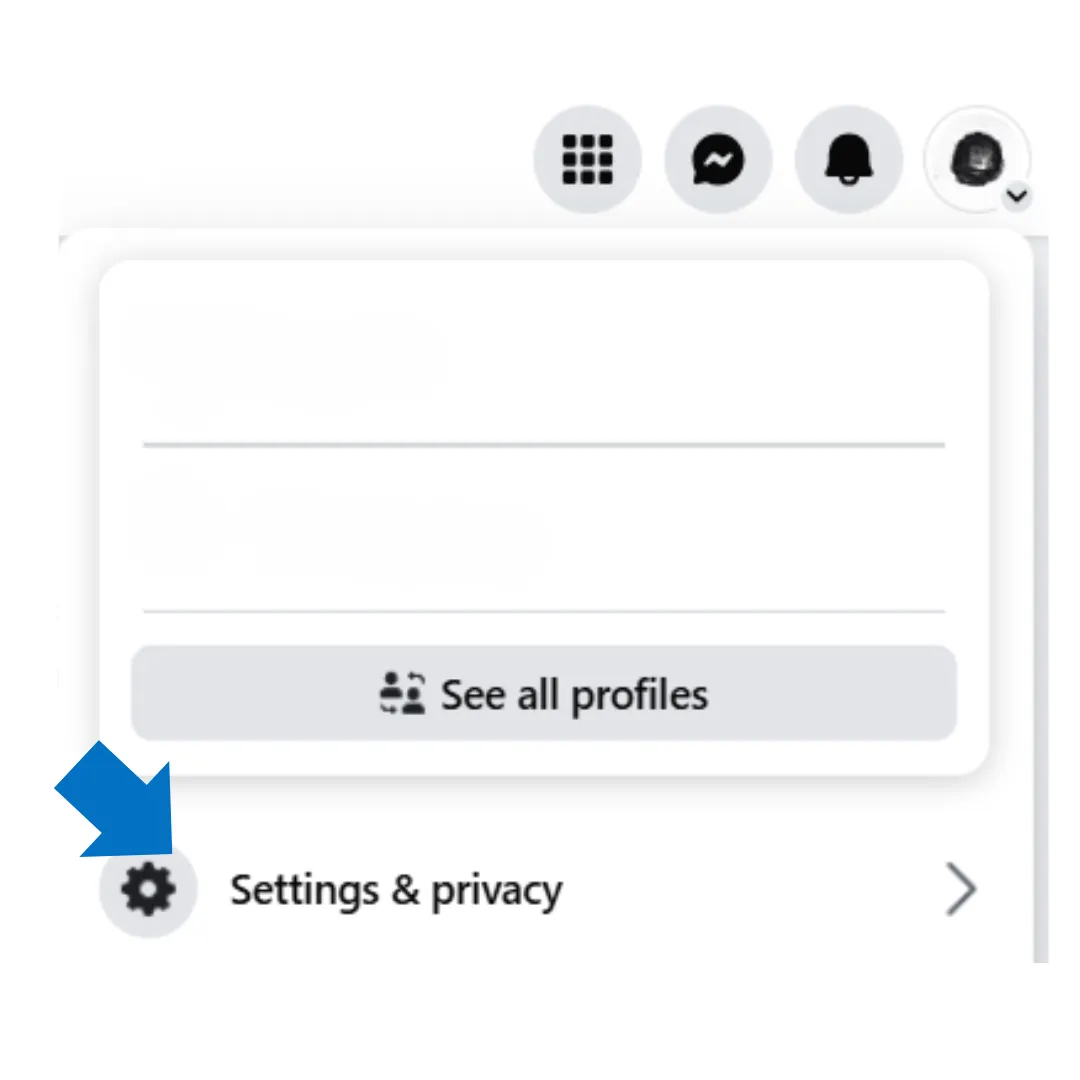
Step 1. Click your profile page picture on the upper right and click settings & Privacy
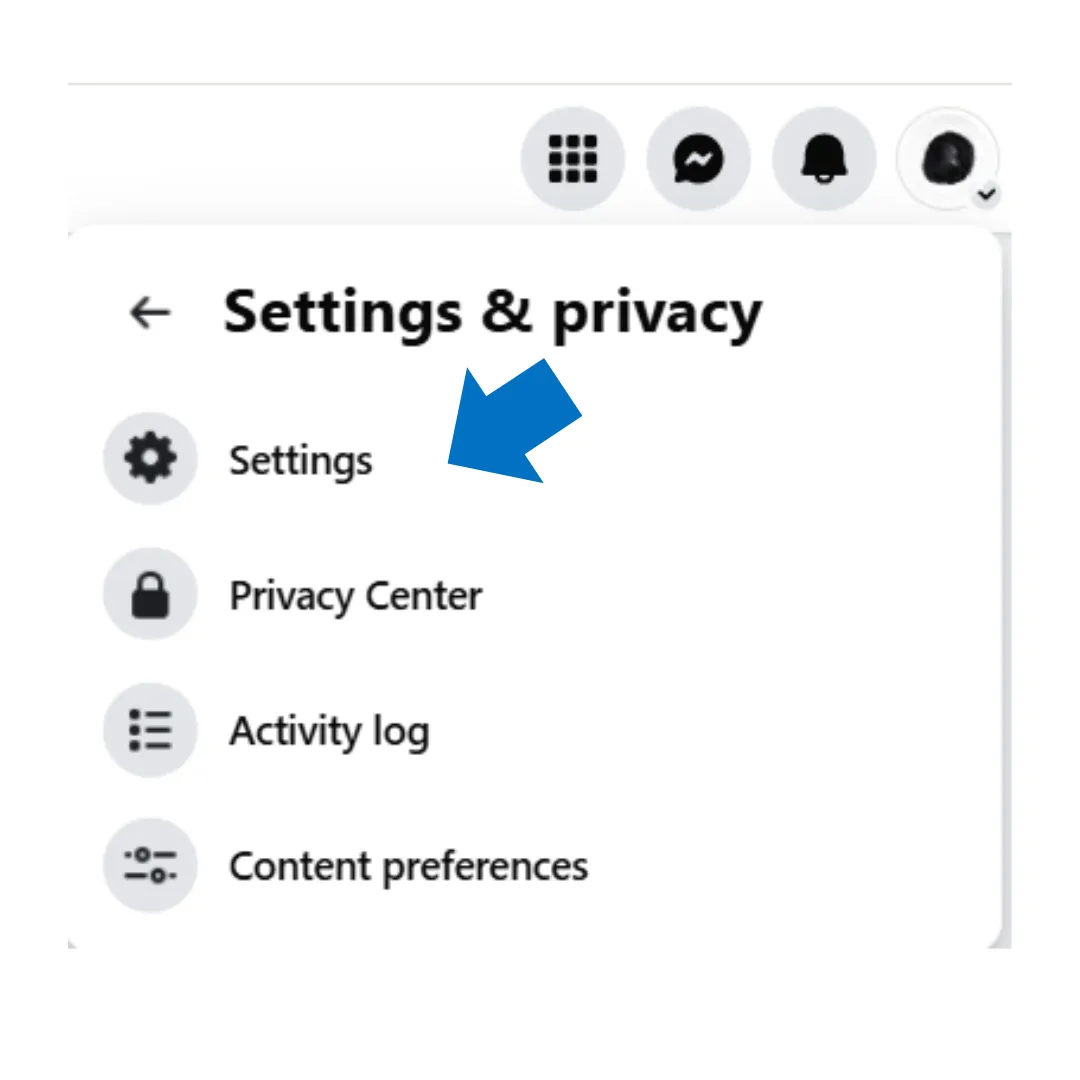
Step 2. Click Settings
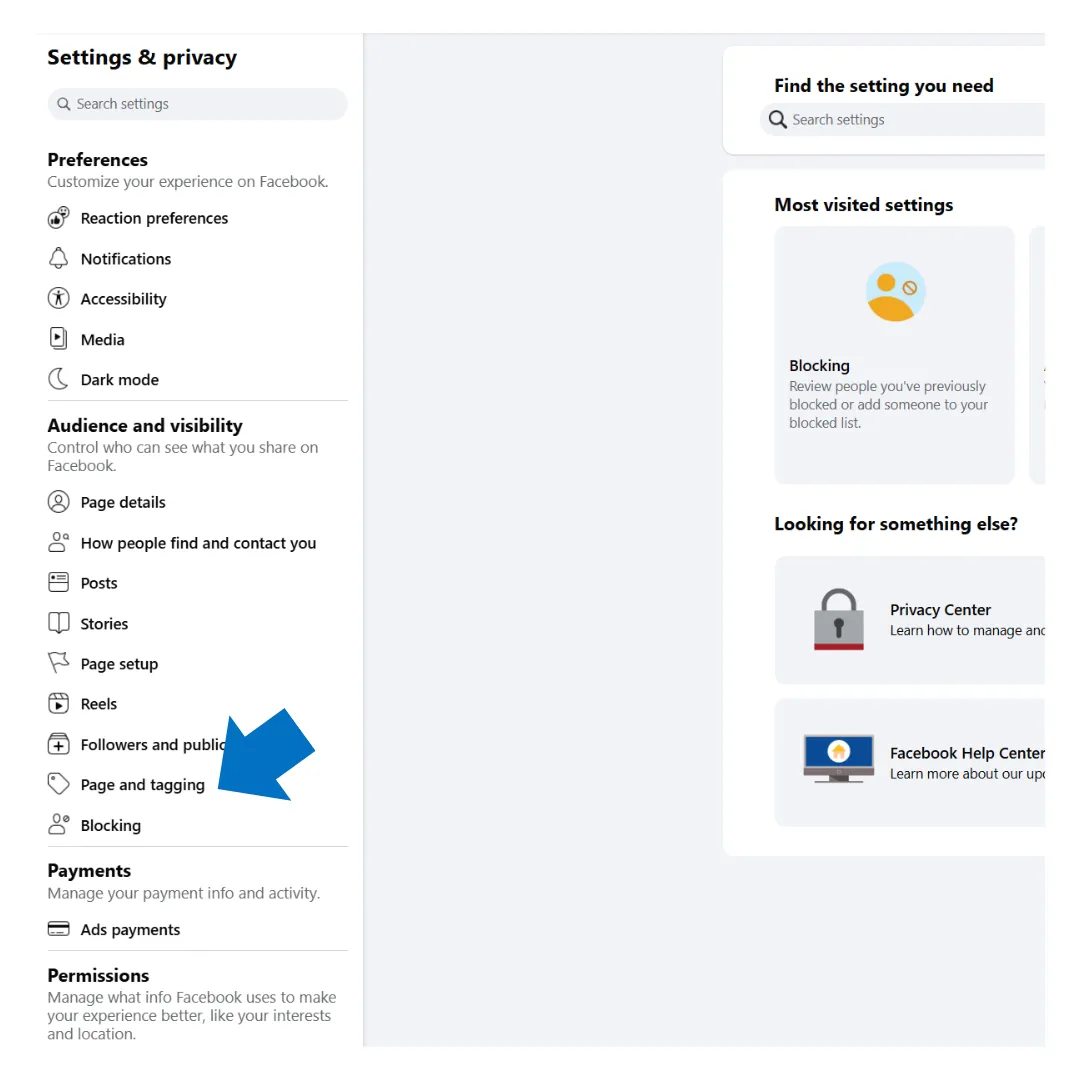
Step 3. Click Page and Tagging
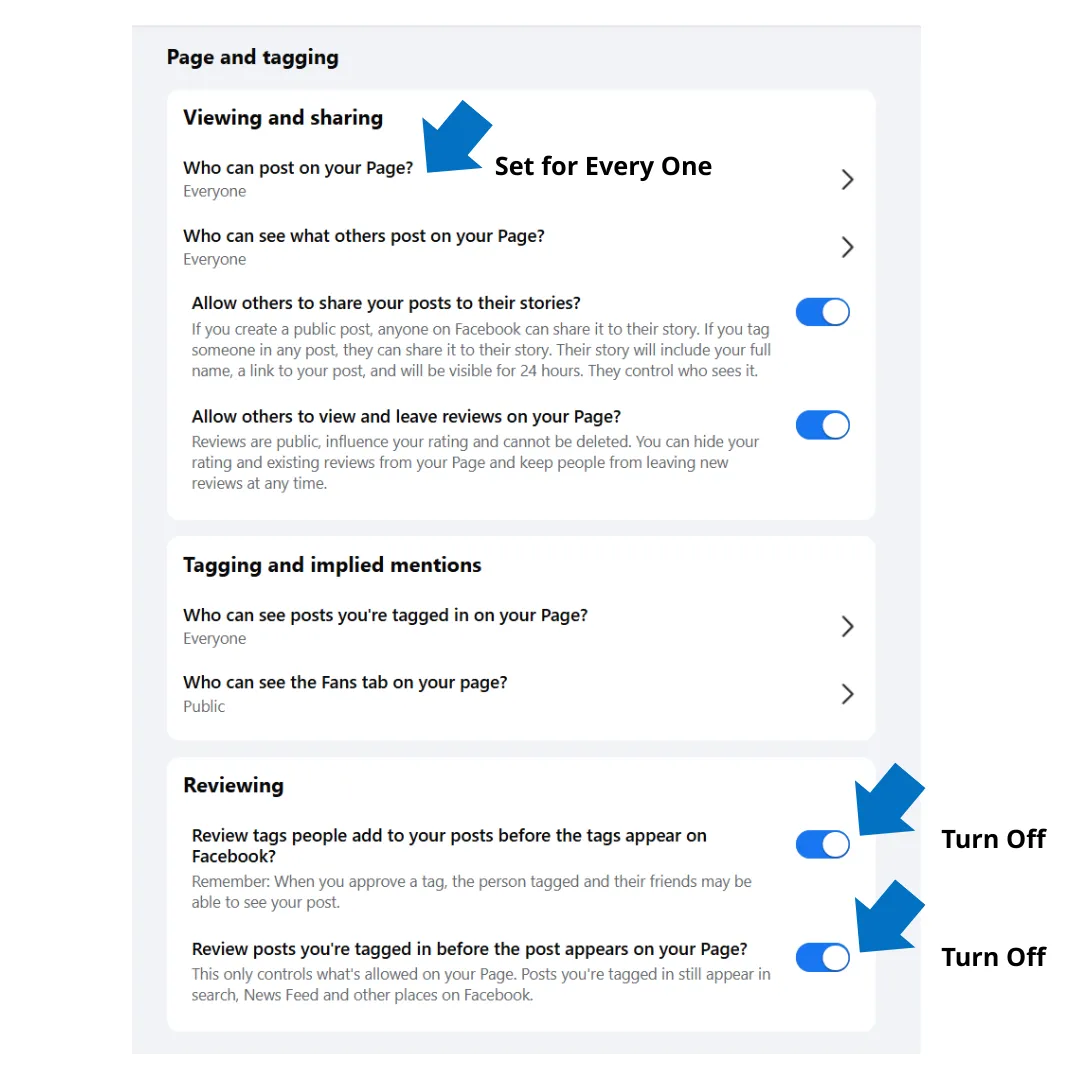
Step 3. Make sure ( who can post on your page) set up to Everyone and Turn off reviewing settings.
Easily Integrates with Leading Apps









Copyright Apex Team 2024 -- All Rights Reserved
We’re on a mission to build a better future where technology creates good jobs for everyone.
